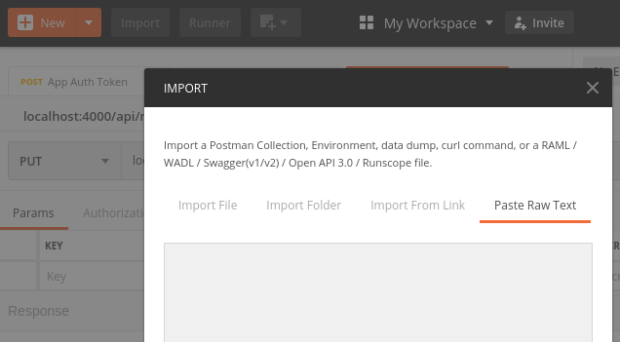Debugging Web APIs with session based authentication in Postman
- Open the web app in Chrome or Firefox and open the Developer Tools (F12 or Ctrl+Shift+I).
- Login and look for an API call in the Network Tab of the Developer Tools.
- Right click the request and select Copy -> Copy as cURL
- Open Postman and use the Import Button -> Paste Raw Text
- You can now execute the same request as done in the browser.
- Start modifying it and happy hacking.